We wanted to make a new type of toolbox that allows professionals to unleash their creativity in a faster and more efficient way.
New BIM-elements by STENI
Save 50% time and increase your chances to win pitches
Scroll to see more

STENI BIM-elements for Revit and ArchiCAD
Our BIM-elements give you new, intuitive tools for faster and easier workflow
-
Change colours with a
Learn more
single click -
Control direction, rotation and
Learn more
size of your facade -
Add drilling points
Learn more
through automated processes -
Change expression with three
Learn more
different levels of gloss -
Integrated and automatic
Learn more
corner profiles -
Export to Excel to
Learn more
remove manual errors
-
Autodesk REVIT
You can also download our BIM-elements for Autodesk Revit at www.bimobjects.com/steni or through the in-app download centre.
Download now -
Graphisoft ArchiCAD
You can also download our BIM-elements for Graphisoft ArchiCad at www.bimobjects.com/steni or through the in-app download centre.
Download now
Change colours with a single click
Play around with designs, colours, formats, surfaces, corners and other elements.
View tutorial
-
Colourful
Choose amongst more than 80 colours and professionally curated palettes.
-
Smart matching
We have carefully selected and placed colours so you can find the perfect combo
-
Gloss
Choose between three different levels of gloss and mix them as you please.
Control direction, rotation and size of your facade
One click, and you have full access to powerful and intuitive tools to fully control your designs.
View tutorial
-
Customise
You can define your own custom sizes for our panels.
-
Adjust
Adjust each panel manually or select entire walls for quick edits.
-
Rotate
A completely new rotate-tool allows you to change direction of entire walls.
Add drilling points through automated processes
Our BIM-elements are fully automated to make sure you can be creative and stop worrying about making manual mistakes.
View tutorial
Change expression with three different levels of gloss
Vary between three different levels of gloss to give your design the right attitude.

Integrated and automated corner solutions
Complete your designs with seamless corner-solutions, no matter the angle, colour, surface or gloss.
View tutorial

One-click export to Excel to minimize manual failure
Export your design accurately to an Excel spreadsheet – with just one click.

-
Efficient and accurate
One click, and you get the complete material-list converted to Excel.
-
Resource friendly
A more accurate list means more efficient production and transport.
-
Easy-to-share
Your Excel spreadsheet is easy to share within your company.
Learn how to use STENI BIM-elements
Tutorials and inspiration on how to use our BIM-elements for both Revit and ArchiCAD.
Go to YouTube
Download our BIM-elements for Revit and ArchiCAD
Join other architects and professionals and download our free-forever BIM-elements for Revit and ArchiCAD.
-
Autodesk REVIT
You can also download our BIM-elements for Autodesk Revit at www.bimobjects.com/steni or through the in-app download centre.
Download now -
Graphisoft ArchiCAD
You can also download our BIM-elements for Graphisoft ArchiCad at www.bimobjects.com/steni or through the in-app download centre.
Download now












